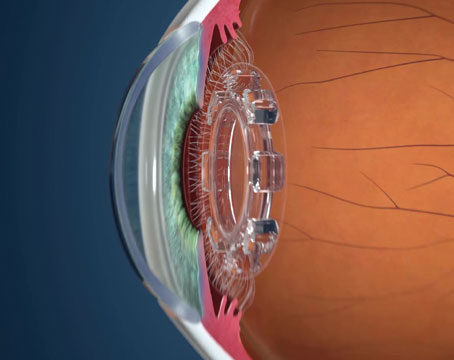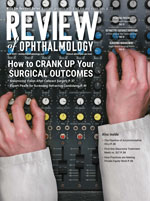In the world of technology, few devices were as groundbreaking as the Apple iPad when it first arrived. Remarkably, it launched an entirely new niche for devices—the tablet computer—in a field where every niche appeared to have been filled. Users appreciated the generous-sized viewing area, the ease of a touch screen and the thin form factor that helped make it easier to tote around. It’s against the backdrop of this phenomenal success that Apple recently announced the rollout of its new iPad, the successor to the venerable iPad and iPad 2.
If you’re a current tablet owner thinking about buying the new iPad, or someone without a tablet who’s considering taking the plunge, this article is for you. In it, several ophthalmologists from Cloud Nine Development, the firm behind such smartphone and tablet computer medical apps as the
Eye Handbook and the new
Doctor App, discuss the new iPad’s features, its pros and cons, and whether or not you should rush out and buy one.
The New Features
The biggest buzz around the new iPad centers on the device’s super hi-res Retina display (so-called because the device’s resolution is supposedly beyond the human retina’s ability to perceive individual pixels), the quad-core graphics processor that supports the display and the availability of a 4G Long Term Evolution wireless connection—a noteworthy first for the iPad.
• Retina display.
The Retina display’s resolution is 2048 x 1536, which puts 3.1 million pixels on the screen. This is four times the pixels displayed on the iPad 2 and a million more than the best high-definition television set. “For patient education, having those high-res images on the iPad might be great for demonstrating disease or surgical videos,” says Cloud Nine’s Vinay A. Shah, MD.
“And the greater number of pixels requires the use of higher res images, which its faster processor should be able to handle. I currently use the iPad 2 to display high-res images in order to help explain various conditions to my patients using
Doctor App or
Eye Handbook . Having a 4G LTE connection and a faster processor will also make streaming surgical or informational videos from the Internet easier.”
 |
Dr. Shah says a practice might also make use of these features by setting up a kiosk in the waiting area where a patient could use the new iPad to review information that the surgeon has already vetted for relevance and accuracy, using the doctor’s own personal app on the iPad or within the iPad’s own video library. In that way, the patient comes armed with more educated questions when he finally sees the physician. “The discussion goes more efficiently for me, and usually it makes the selection of the management options more informed and easier for the patient,” he says.
Dr. Shah’s colleague Ken Lord, MD, notes, however, that the Retina display is only as good as the image data it receives. “It’s limited by the device you created the image with,” he says. Therefore, not every image or film you view will use all 3.1 million pixels. Also, fellow app developer Rohit Krishna, MD, says that viewing some standard resolution videos or images can potentially look even worse on such a high-res display. “It can be like watching a regular TV channel on your HDTV,” he says. Dr. Krishna says Cloud Nine took this effect into account when preparing images for their own apps, and made sure their resolution is high enough to maintain their sharpness even when the magnification is doubled.
• 4G LTE. This is the ability of the new iPad to make use of very fast 4G LTE data networks. However, there’s a debate about whether everyone necessarily needs such speed, which comes at a premium. “4G is a great feature, but personally I don’t use mine a lot,” avers Dr. Lord. “One reason is it drains a lot of battery, though Apple’s power management is excellent. Second, I’m not the type of user who is sitting in a park and wants to watch movies or a video. However, I do tether my devices [to the 4G phone] a lot, so it is helpful when I’m trying to do a lot of work on the Web. [Tethering involves wirelessly using a device’s Internet connection for your various other devices, such as a phone or laptop.] For a lot of us, who spend a lot of time seeing patients and using our devices for texting and email, 4G’s not that big of a deal.”
Dr. Shah points out, though, that 4G could come in handy in certain clinic situations. “For those times when you might be at a satellite office and you don’t have access to a Wi-Fi network for some reason and you have to jump through the enormous number of HIPAA security hoops in order to pull up patient information from your electronic health records system, a 4G connection might be faster and more helpful,” he says. “Also, it could be useful for image processing, such as when you want to open up OCT, fundus or fluorescein images. For these images, I’d imagine 4G could possibly be faster than 3G.”
An iPad Wish List
Though the new iPad has some useful features, surgeons still have a wish list of items that might make the device stronger.
Dr. Shah says, though the new iPad is portable, it may not be portable enough. “Initially, before it was introduced, we were wondering if an iPad Mini would come out, something you could fit in your lab coat’s pocket,” he says. “The problem with the iPad is you have to hold it, it doesn’t fit in your pocket. In my practice it would be useful if I could just put it in my lab coat and pull it out when I’m with the patient.”
The camera also seems kind of unnecessary for clinical purposes, say physicians. “Would you use an iPad to take pictures?” muses Dr. Shah. “It’s not very user-friendly. I’d be more apt to use my iPhone for photos. However, with iCloud, you could take a picture with your phone, and it would go to the cloud where you could then pull the picture up on your iPad. And I guess you could make the case that a clinician could use the camera to take external eye photos or use the video camera to record eye movement in 1080p HD. Also, the iPad’s ability to edit images with iPhoto and video with iMovie got an upgrade with the new device, so the iPad’s faster processor, better display and better camera might make it a good tool to take and edit video.”
Dr. Shah notes clinicians who take such images should get the patient’s consent, and be sure to encrypt the images before sending them anywhere.
Users have also lamented the lack of a USB or Firewire connection on the iPad. “We’ve always wanted that,” says Dr. Lord. “A lot of people have wished [Apple would] work out some of those connectivity issues.”
Dr. Krishna also wishes the iPad was more like the Macintosh computer, in terms of how it handles the operating system. “It’s always great to be able to use Windows on something,” he says. “This is because there are some programs you can only run in Windows. On a Mac, you can run Windows with the program called Parallels. But you can’t do so on the iPad.”
The Final Verdict
The answer to the question of whether or not to purchase the new iPad is similar to the response associated with many other buying decisions: It depends.
“If you’re a user with access to a 4G LTE network and you’re going to do a lot of work with things like streaming video, you definitely want to upgrade,” says Dr. Krishna. “If you perform data intensive tasks that require great graphics and you have an iPad 1, you pretty much have to shelve it. But you don’t have to shelve your iPad 2.”
Dr. Lord says there may not even be that much of a rush. “I have an iPad 1, and there’s nothing it can’t do right now,” he asserts. “There will be early adopters who have to be on the cutting edge, and they’ll rush out to get the new iPad. However, the iPad 2 is great, with a great user interface. None of that has changed. Features on the new one, such as the new processor, more RAM, higher-res display, better megapixel camera—those are all great. But did Apple improve some aspect of your life with those features? I don’t know. I wonder if it might be some time before the general public actually notices a huge difference between Apple’s tablets.” REVIEW