For many ophthalmologists, moving from paper to electronic health records has been a challenging (many would say painful) necessity, done primarily to avoid government penalties. But now that EHR has become a more familiar part of most practices, many doctors are devoting attention to maximizing its benefits.
One feature that’s always offered potential benefits for both a practice and its patients is the so-called patient portal, a secure digital channel allowing patients to communicate directly with the practice via a computer or smartphone. “A patient portal is all about connectivity between the doctor and the patient,” says Sara B. Rapuano, MBA, an ophthalmology practice management consultant based in Philadelphia. “HIPAA rules state that we shouldn’t use public email to communicate with patients about their health issues; the patient portal gives us an alternative, secure way to do that. In addition to letting patients talk to the doctor, it can also be used for appointment reminders, paying bills and so forth.”
Here, individuals who have worked extensively with patient portals share what they’ve learned about their benefits and pitfalls, and offer advice for making the most of yours.
The Evolution of Portals
Not surprisingly, using EHR to communicate with patients wasn’t most practices’ main focus when initially switching away from paper records. “At first, the big government push was just to get everyone using electronic health records,” notes Ms. Rapuano. “At that point we were all trying to get our patient data into electronic form and arranging to send in prescriptions electronically, things like that, so that we could comply with the regulations. It wasn’t clear that it was improving patient care; it was more about checking off a box for the quality program requirements. A lot of doctors referred to this as ‘meaningless use.’ ”
The government’s initial ideas about how patient portals should be implemented were also met with resistance. “At the outset,” she says, “the government said, ‘You have to have the portal turned on and you have to get 15 percent of your patients to sign up for it.’ So when patients came into the office, we’d invite them to sign up for access to the portal. However, that turned out to be a challenge, because many patients simply weren’t interested. Many elderly patients don’t even have a computer, and if they do, they might not be good at remembering passwords or following instructions.
“As a result,” she continues, “many ophthalmologists got upset and said, ‘This isn’t fair; we have no control over whether or not our patients do this.’ Eventually, the government relented; now, they just say you have to have the EHR functionality and prove that it’s working.” (She notes that she hasn’t seen the 2020 regulations, which could conceivably involve changes to this situation.)
Meanwhile, EHR systems have steadily improved, while doctors and practices have gradually become accustomed to using them. “Today’s patient portals are far better than the ones we had when my practice started using EHR 10 years ago,” says Ellen Adams, MBA, director of compliance at Ophthalmic Consultants of Boston. “I signed up to use the portal as a patient when we first switched to EHR, partly so I could see what our other patients would be experiencing.
“The early version of the portal was incredibly frustrating and clunky,” she says. “Most of our early-adopter patients eventually dropped out, and I know it’s because the portal didn’t work well. I could see that some of the functionality we wanted was being interrupted by security concerns. For example, I couldn’t just say, ‘Please mark that entry in my record as incorrect.’ In contrast, the newer patient portals will let the patient put a mark on the record and say, ‘Please correct this.’ ”
Benefits of a Patient Portal
Some benefits of using a patient portal to communicate with patients are easy to see—security and privacy among them. But there are other reasons to employ a digital communications channel:
• Younger patients like communicating this way. “Patients who spend much of their day using smartphones and computers understand this technology and love using it,” notes Ms. Rapuano. “They want to be able to get a refill on a prescription without having to sit down, dial the phone, talk to a human, wait for a callback and then deal with it. They’d much rather send you a note through the portal. On the other hand, older patients usually prefer talking to someone on the phone. As a patient, I log in and look at what’s in my own portal on a regular basis, but my mother doesn’t. So use of the portal seems to be age-specific.”
• You can respond to patient messages all at once, at your convenience. “If you’re a doctor who likes to answer all of your calls so you don’t get a stack of messages in the morning, you’ll like having a patient portal,” Ms. Rapuano says.
• A portal reduces the number of phone calls at the front desk. If patients are able to manage their concerns without calling, your staff will spend less time answering phones and more time focusing on other tasks.
• Interactions are documented, helping to prevent malpractice claims. “When you communicate through a patient portal, it’s creating a digital record of that interaction,” notes Ms. Rapuano. “From a malpractice standpoint, that’s really helpful. If my patient sends a secure message telling me that he’s having some distress, my reply that I want him to be seen as soon as possible is documented. If the patient doesn’t show up and ends up with a problem, you have documentation that you tried to help him.”
• Letting patients provide medical history information ahead of time shortens new-patient visits and improves the patient experience. “In the old days patients used to get a new-patient packet in the mail with a form to fill out that they’d bring to the office for the initial visit,” Ms. Rapuano points out. “Now, if a practice is using a portal effectively—and most EHR systems have the ability to do this—the patient is able to put in insurance information, answer all the demographic questions and even pay the insurance co-pay before showing up at the office. The patient can even explain the reason for the visit: ‘I’m coming to you because I saw my general ophthalmologist last week and she thinks I may have keratoconus, and I want to be evaluated for that. She sent you a referral letter.’ Having all of tming tohese issues handled before the patient gets to the office can save you a lot of time.”
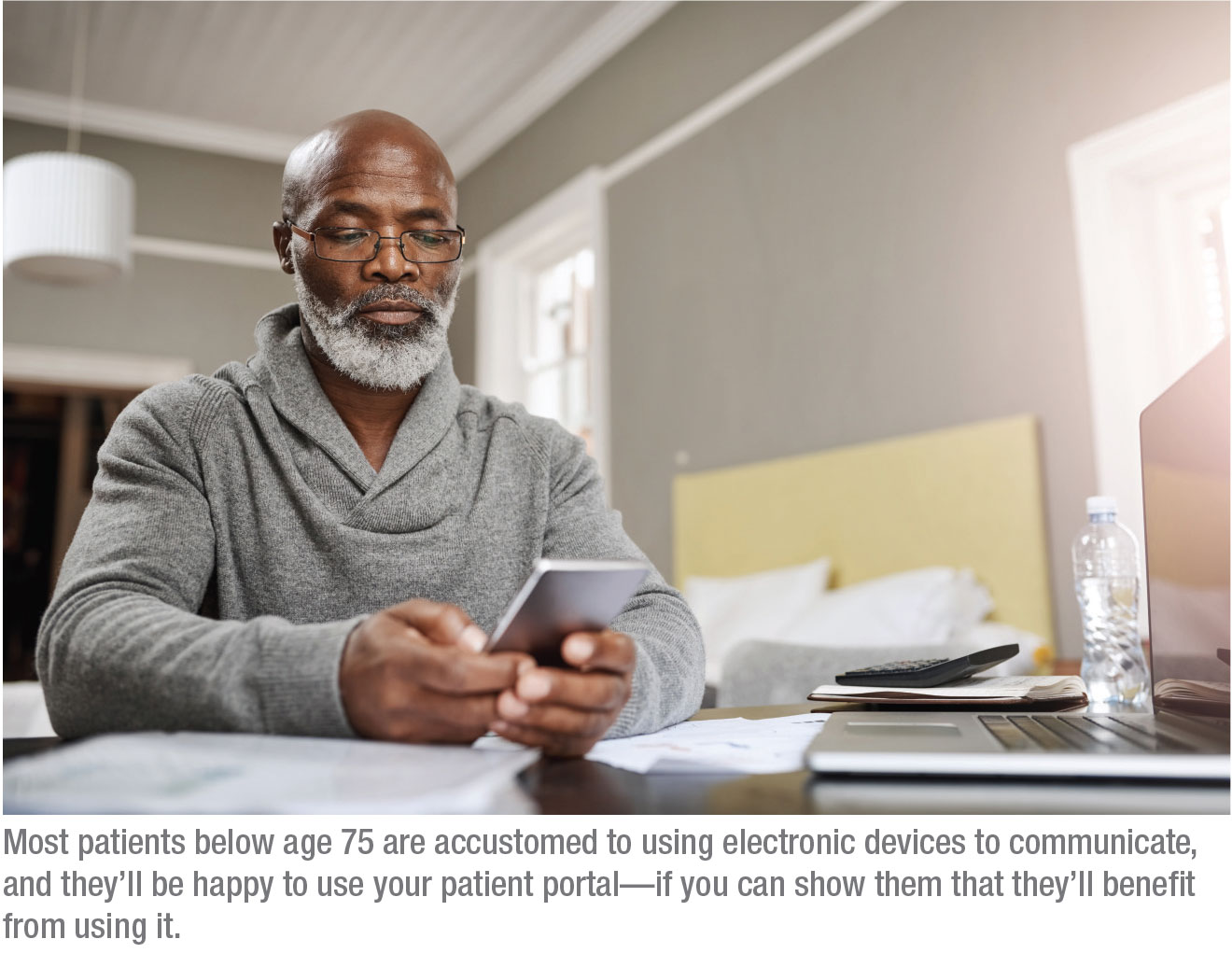 |
Ms. Rapuano notes that having information input ahead of time by the patient can also improve the patient experience. “In some systems, the answers the patient provides are imported directly into the medical record,” she adds. “When we first started using EHR, patients would sit there and watch us entering information into the computer. As a patient experience, that’s a real downer. On the other hand, if the patient has already filled out the questionnaire, the technician can just verify that it’s correct and get right to addressing the concerns that brought the patient to your office. Your technician can focus on checking vision, taking the pressures, or doing a visual field or an OCT. In my experience, a patient portal really does improve the patient experience—at least for those patients and practices that embrace it.”
Getting Patients Involved
Of course, patient use of an EHR portal is voluntary, and getting patients to come on board isn’t always easy. “Back in the days of meaningful use we were told we had to get patients to use the portal,” recalls Ms. Adams. “My thought was: ‘I’m going to drive home with these 75-year-old patients, get them to log on to a computer and show them how to use this?’ It seemed crazy.
“Fortunately, most of our patients under 75 years old are willing to sign up for the portal if we present it to them in the right way,” she continues. “With patients 75 or older, computer use has been spotty at best. I think some younger family member gives them a computer but doesn’t bother to help them learn to use it, so they don’t. The age cutoff makes sense to me, because if you’re 75 and you retired about 10 years ago, that’s about the time we became fully enmeshed in using computers. Before that, home computers weren’t as common.”
Ms. Adams points out several factors that will help to motivate patients to use the portal:
• Functionality. Ms. Adams says a key factor in whether patients will use a patient portal is how much value it has for them. “The more functionality you can offer to the patient, the easier it is to get them to participate,” she says. “Early on we told patients that the portal would make it easy to change an appointment, get a medication refill or send the doctor a message. However, they could do these things over the phone. We were asking them to remember a complex password and get on the computer to do the same thing.
“Now it’s an easier sell,” she says. “We can say to patients: ‘You can make an appointment; you can refill your medications; you can pay your bills online; you can review your chart; you can check your appointment schedule; and you can communicate with your doctor electronically.’ The point is that it’s important to provide as much functionality as possible if you want to motivate patients to actually use the portal.”
• Round-the-clock accessibility. Another key selling point is that the portal is open 24/7. “That’s a significant advantage for most patients,” Ms. Adams says. “The patient can take care of things when it’s convenient for him or her, like in the evening or on the weekend when our phones are on service. So we like to sell the portal as a convenience: ‘When you’re thinking of something and we’re not available, use the portal.’ If you point out that this system lets them interact with us on their time schedule, they more readily adopt the technology.”
• No unnecessary office visits. Ms. Adams points out that the patient portal allows patients to ask basic questions without having to come into the office. “Here in Boston patients pay $48 or more just to park their car,” she notes. “Patients are unhappy before they even walk through the door! So our doctors and patients like being able to address non-urgent issues through the portal.
“I love using the portal for the same reason,” she adds. “It may save me a visit. Instead of having to go into the office I can get on the portal and ask a question about a symptom. If it’s serious, they let me know. If not, I’ve saved myself a trip to the office. Depending on the demographic, that’s a great selling point.”
Like any other tool, patient portals come with potential pitfalls. The following strategies can help your practice create a good experience when using your portal—for your doctors, patients and staff.
Strategy 1: Triage Messages
“When I told our doctors we were going to have to get patients signed up to use the portal, they panicked,” says Ms. Adams. “They were already overwhelmed with their communication responsibilities, and most of the incoming portal messages were about things the providers didn’t need to see, such as changing appointments, asking to refill their medications, paying bills or sometimes asking random questions. The vendor suggested funneling the incoming messages to staff members who could triage them.
“Now, the people who answer our phones are the first ones to see the messages that come in,” she says. “They distribute them appropriately. For example, our central scheduling group monitors the queue and pulls off all of the questions about appointments. Those messages never go past that group. And we have a subspecialty team within our scheduling group that manages medication refill requests; they go down a checklist to decide how to handle them. They check to see whether the patient has been coming in for appointments. If not, the request goes to somebody else to triage. If the patient has kept her appointments, there’s a follow-up appointment scheduled and the medication is something the doctor said to take, they send the refill request to the doctor’s queue with a note that states this and asks the doctor to sign off, if appropriate. The doctor can quickly review and send the medication request in. This system works very well; we have zero complaints about portal medication refills now.
“Finally, if a message does have to be seen by a doctor, it goes to the doctor through somebody else who reviews it for relevancy,” she says. “That person will add comments about whether or not any action has been taken so the doctor has a complete package to respond to. A few patients are kind of abusive, sending messages constantly; but again, staff members manage them, so the doctors aren’t being bothered. We find this preferable to having those patients calling the office constantly.”
“It’s very rare that a provider gets a message directly, bypassing our system,” she adds. “That only happens when the provider initiates the conversation string.”
Strategy 2: Activate Gradually
“In many systems, you get to configure your preferences,” Ms. Rapuano explains. “In fact, just because you have a system like NextGen, that doesn’t mean the patient portal is turned on. You have to set it up, which includes deciding what functions you want to enable at the current time. Then, you also have to configure how each function will work. For example, incoming messages might be configured to go to one or two individuals who can redirect them to an appropriate doctor or staff member, based on content, mimicking the controls you might currently have for a phone triage.”
Ms. Adams says it’s important to activate your portal’s capabilities one at a time. “Getting a portal and turning on everything at once could be overwhelming,” she says. “We activated ours in steps. We started by giving patients an email option. When messages started coming in, we saw that the vast majority were questions about appointments. So, we activated the appointment function next. That option makes it easier for patients to set up or change an appointment, and any messages about appointments were moved into the appointment module at our end. Interestingly, activating this made no difference to our work load, because the messages coming in were essentially the same; it’s just that they came in via this bucket instead of that bucket.
“Next, we activated our medication refill request capability, because we could see that was the number two thing patients were using the portal for,” she continues. “Of course, patients could ask about this in an email, but turning on this option simplified the process for both the patient and our staff.
“The most recent thing we’ve turned on was the payment option, which allows patients to pay their bills electronically,” she says. “Patients are very happy about that. The week it went live I thought we should let patients know about the new feature, but by the time I suggested this, payments were already coming in. In fact, we probably would have turned that on earlier, because when people call about billing they want to use their credit card, and managing this manually over the phone is a nightmare. However, there were issues with turning it on because we’re integrated into a larger medical system.”
Ms. Adams says the next thing she hopes to get turned on is patient forms. “This allows new patients to fill out paperwork before they come in to the office,” she says. “The patient doesn’t have to sit there in the waiting room balancing a clipboard on her knee filling out a piece of paper. It’s much easier for everybody.”
She points out that turning on the email option first makes a lot of sense, because patients for a given practice might be asking for something different than the patients in her practice. “If you’re in a glaucoma-heavy practice, most patient questions will probably be about medication refills,” she points out. “So that might be the first or second module to turn on. Turning on the email option first will help you get a sense of what patients will want to use the portal for.”
Ms. Rapuano agrees. “Patient por-
tals are capable of doing a lot of things, but the workflow in the office has to be ready to handle all of those capabilities,” she says. “It’s easy to see the possibilities and think, ‘Wow, we should do all of this!’ But you have to make sure you understand what you’re capable of handling in-house. If you activate every option and your staff isn’t able to handle it, you’ll create a bottleneck.”
Ms. Rapuano also notes that it’s easy to ignore the patient portal capabilities your EHR may have. “Some practices purchase a Cadillac of a system but drive it like a bicycle,” she says. “Most EHR systems can do a lot, and it’s important to understand their capabilities. Then, if you decide you want to take advantage of one of those capabilities, someone in your practice has to sit down and map it. For example, if you have a new-patient form, you have to work with your IT people to map that form into the correct part of the EHR.”
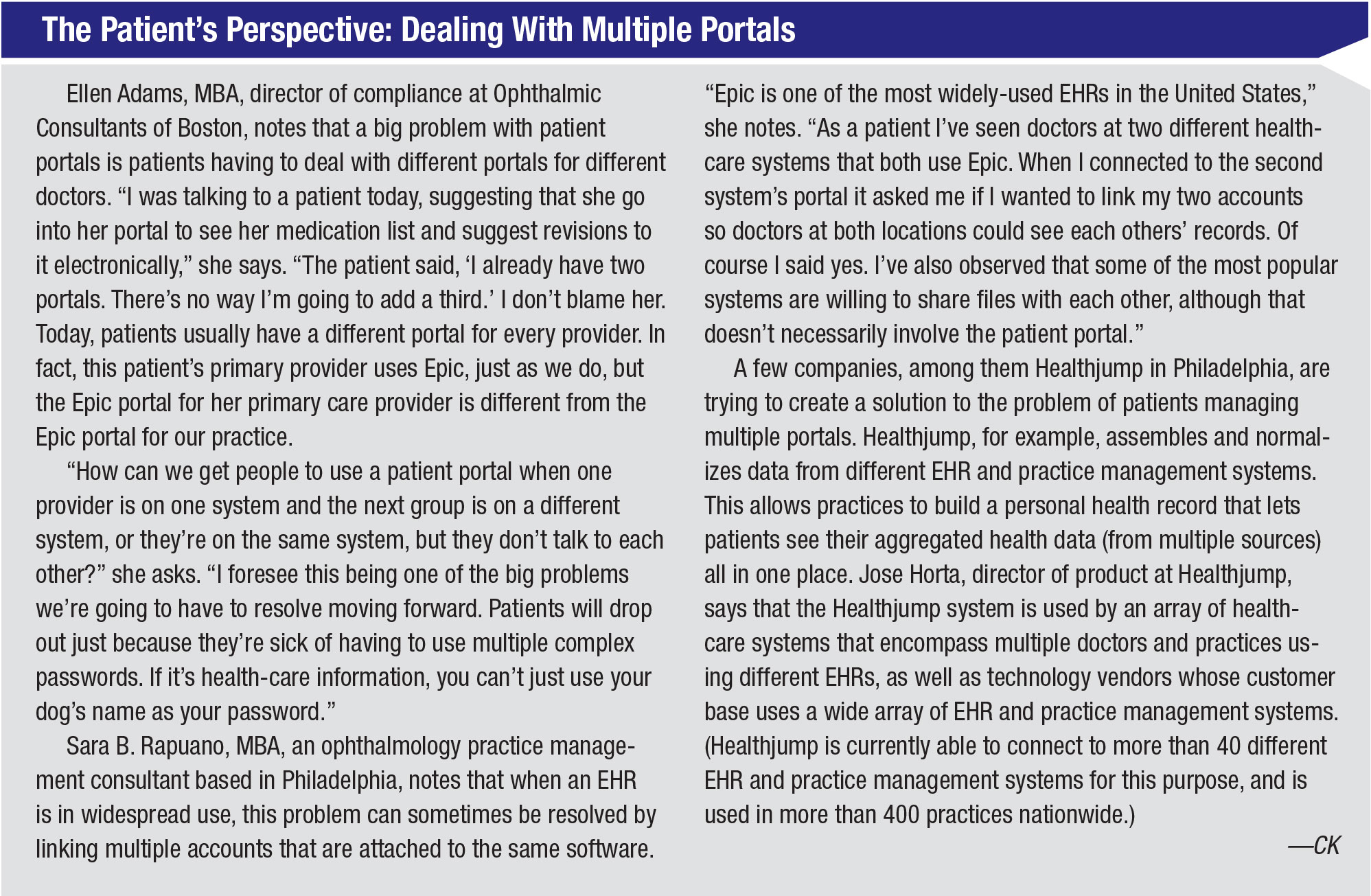 |
Strategy 3: Be Email-Proactive
One problem that Ms. Adams reports encountering is that many staff members are young and accustomed to communicating via text and email; they don’t appreciate that patient communications need to happen through a secure portal. “The idea that the weakest link in your security is your employees is doubly true when it comes to communicating with patients,” she notes.
“Employees often don’t understand that if a patient’s health information escapes we have a serious problem on our hands,” she continues. “We end up with a string of clinical information going back and forth through Google mail that should be in the medical record. It’s now lost forever in an email string. Meanwhile, the doctor doesn’t know this correspondence took place until the patient gets angry and sends us a printout of the communications with our staff member to prove the case was mishandled.
“Unfortunately, getting staff to switch from email to using the portal can be a real uphill climb,” she continues. “Email is easy to use, while using the portal requires opening the medical record. I explain to staff that communicating with patients via email is against our policy, but I can’t always tell if staff members are doing it because there’s no way to monitor everyone’s email.”
Ms. Adams notes that staff who do use email to communicate with patients (despite office policy) often end up regretting having done so. “Aside from security and malpractice concerns, I’ve had several staff members end up with the patients emailing them incessantly,” she says. “Eventually they realize they’re being abused. So, we have a rule: Don’t put your email on your business card. Don’t give your patients your email address. And never communicate with patients by email.
“Unfortunately, your staff may be contacted by patients via email even if they haven’t given out their email address,” she points out. “It’s often fairly easy to deduce the email address of anyone in your company. The thing that identifies each staff member’s address is often just the first initial and last name of the person, and a patient may figure that out. So our staff members do get uninvited emails from patients, and the temptation is to just reply.
“To help prevent that from happening, we’ve taught our staff that if they get an uninvited email from a patient, they should reply with a message that looks like an automated reminder,” she says. “The reply says, ‘I’m not able to communicate via email. Please call the office at xxxxxx, or sign up for the patient portal.’ I’ve scripted the message, so many staff members simply paste it into their reply.
“It’s not an ideal solution,” she adds, “but it does seem to work.”
Additional Pearls
These strategies can also help ensure a positive patient portal experience:
• Consider investing in a portal created by a standalone company. “Talking to doctors at meetings, I’ve noted that some doctors are using portals that aren’t part of their EHR system,” says Ms. Rapuano. “The big EHR companies are at a disadvantage in a way, because they’re developing entire software platforms and they have to make sure they keep complying with changing government regulations.
“On the other hand, a small company focused on a single thing, such as a patient portal, may end up creating something you’ll find more user-friendly,” she says. “Of course, using that option will come with an additional financial cost.”
• Stay aware of system upgrades. “Once you’ve invested in an EHR system, have someone in your practice monitor upgrades and stay abreast of new system capabilities,” says Ms. Rapuano. “More functionality is being added all the time, partly because people ask for new things. Once you’ve implemented a system you may not want to change anything, but some of the new modifications might really be good for your practice.”
• Make sure the patient understands what the portal should not be used for. “When I log into the University of Pennsylvania portal,” notes Ms. Rapuano, “it clearly says, ‘Any questions you put in here may not be answered for 24 hours.’ It’s telling you in bold letters that this portal is not designed to help you in an emergency. Make sure your portal does the same.”
It Really Can Work
“I’ve trained many doctors to use EHRs,” notes Ms. Rapuano. “If you embrace electronic records, it can really make your life better.
“However, whether or not it does make things better depends a lot on how the doctor thinks,” she points out. “Some doctors will find EHR to be a burden, and you definitely don’t want to do something that’s going to contribute to burnout. But if you’re willing and able to embrace it, functions like the patient portal can both improve the patient experience and make your life a little easier.”
“Having a patient portal works really well for us,” Ms. Adams adds. “It’s good for both our patients and our practice, and our patients are actually using it.” REVIEW
Ms. Adams and Ms. Rapuano report no relevant financial ties to any product mentioned. However, Ms. Rapuano notes that her son is an employee at Epic Systems.






