Not so many years ago, "getting wired" was cool. Today, wires on a high-tech device are about as welcome as mycobacteria on a diamond blade. The push now is to go wireless, to allow portable devices such as cell phones and headsets to do their thing sans cables. One of the burgeoning technologies for doing this is known as Bluetooth. Here's what you need to know about it.
What It Is and Isn't
Bluetooth is a wireless "specification" that uses radio waves to connect devices at a range of about 30 feet. Devices that can be connected include cell phones, personal digital assistants (like the Palm Pilot) and digital cameras. Devices can be modified to be Bluetooth compliant, but it's usually best if you buy them that way. Some possible connections:
• Cell phone to a headset. This allows you to keep the phone in your pocket or on your belt and talk without a wire draped across you.
• PDA to desktop computer. This lets you synchronize your schedule and address book between the two devices and get your e-mail transferred to your PDA.
• Laptop computer to printer. With this, you can print a document quickly without physically connecting the machines.
Bluetooth cannot connect to the Internet, however.
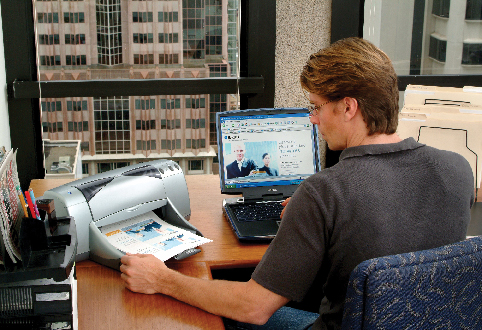 |
| With a Bluetooth-enabled laptop and printer, you can print documents without having to connect the two devices. |
"All it was designed for was to eliminate the wires needed to synchronize your PDA and laptop, or connect a cell phone to a headset," says Nashville, Tenn., retina surgeon and Bluetooth user Steven Charles. "It's perfect for that and that's what I use it for."
Malmo, Sweden's Anders Edlund, who works for a Bluetooth promotional group, says you can surf the Web on a Bluetooth PDA that's linked to a Web-connected Bluetooth cell phone. "The mobile phone is a good hub to use to connect your other small devices when you're out of range of them," he says.
• Limitations. Because of a modest bandwidth, which is the amount of data that can be transferred in a unit of time, and its 30-foot range, Bluetooth probably isn't best for connecting a practice's computers or connecting a laptop to a practice's records system. For this, a wireless specification called 802.11 is preferred. 802.11, however, uses 10 times the power of Bluetooth, making it ill-suited for small devices, which would run out of power quickly.
The Bluetooth signal, since it's a radio wave, can be disrupted by occasional interference or by magnetic materials. "The signal would have a hard time going through a concrete wall with steel reinforcement," says Mr. Edlund.
Finally, since Bluetooth allows you to access devices wirelessly, there's the possibility that a hacker could co-opt one of your devices with his own Bluetooth connection. The devices use a potent 128-bit security code and personal passwords, however. These, Mr. Edlund says, "would make it virtually impossible for someone else to access your device." He adds, however, that "nothing is impossible to crack."
To see Bluetooth devices that are available, you can visit www.blueunplugged.com.



