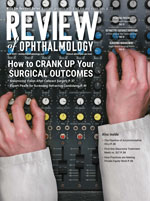Like the diver poised at the end of the subtly bouncing board, your practice may be ready to make the leap into a full-fledged electronic medical records system. As the practice manager or physician administrator, you are charged with the task of interviewing EMR vendors and making recommendations about the best product for your practice. In this article, I suggest a dozen questions to ask EMR sales representatives, so that when you and your colleagues compare available systems, you can be sure of comparing apples to apples.
Do Your Homework
Beginning with the assumption that you have completed a thorough assessment of your practice's needs, wants and capabilities to implement an EMR, you should now become familiar with the lingo common to EMR systems. An EMR integrates all of your internal and external documentation and communication needs. It is more clinically focused than your practice management system and your informative web site—but it can integrate with these components. Begin by reading about EMR in general—nothing that has to do with any one particular system. I recommend Electronic Medical Records: A Guide for Clinicians and Administrators by J. H. Carter. Also, any publications from the California Healthcare Foundation on EMR are very informative. I have listed some suggested materials the end of this article.
Armed with an understanding of the tech-speak you will undoubtedly hear, ask EMR vendors the following questions:

How does each of the EMR functions work?
Having identified current trouble spots in your practice, you want to find out how the new EMR can help you solve your problems. Ask about the following functions:
• documenting patients' visits and the rationale for clinical decisions;
• identifying with "red flags" clinical issues such as drug allergies;
• managing prescriptions and accessing formularies;
• communicating with medical colleagues outside the practice, or with patients;
• coding by matching ICD and CPT codes with details in the visit notes; and
• complying with privacy and security rules.
When the EMR sales rep visits you in your office, don't just let him run the demo. Use it yourself, and have a staff person—someone who will actually be using the future system—come in and use it too. I've learned that the ease of navigation is a key to a user-friendly system.
Looking at systems at trade shows is a great way to assess what is out there and create a short list of vendors. While browsing EMR on the trade show floor may be efficient, don't make any decisions there. Your staff and other physicians in the practice can't be there with you to give input.
What are the methods for input of information?
Keyboard data entry need not be your only means of input. Some documents, such as fundus pencil sketches or lab results, can be scanned into the EMR. X-rays may be uploaded. Voice recognition is gaining interest as the systems become more intelligent. Based on your completed assessment of your practice needs and wants, you will know the preferences of the physicians in your practice.
How is the transition of current records into the new system handled?
Transition is usually the most challenging and stressful part of converting to an EMR. In spite of everyone's good intentions, a practice's existing records may be out of order and inconsistent. One way to handle this is to decide not to load existing records into the EMR and to start fresh from that point forward. If you do want to continue existing records, though, you need to make sure that the new EMR system can accept your "old" data. Cumbersome conversion processes might easily disqualify some vendors from consideration.
Where is the data server physically located?
You may choose to house the data server on-site or share an off-site or ASP secure server with other clients. If you use the shared-server model, you will benefit from regular upgrades to the system (equivalent from moving from a 2.0 software to a 3.0 version), and the vendor handles security and maintenance. If you house the server in your office, you have complete control of your data, but you are more dependent on calling in reps for service and upgrades. Make sure to ask each vendor about the platform on which their systems are based.
How can you customize the menus, screens and categories for me?
EMR software begins as boilerplate that may be customized to your practice's specific needs. For ophthalmologists, frequently used ICD and CPT codes can be pre-loaded into the system so they are readily available in drop-down menus or forms. Vendors can make many modifications, but the real issues are their willingness to customize and the fee (if any) they charge to make changes.
How does the EMR integrate—or not—with my existing practice management system, Web-based communications, etc?
Most EMR can be integrated with other medical office software and systems so that information can be shared in a "language" understood by all of the parts. Find out if your existing systems are compatible with the EMR that you are considering, unless you are planning to scrap all of your existing software and hardware and build a totally new system. In some cases, starting fresh might be the best thing to do.
How do we access the EMR?
If your practice has multiple sites, you'll want equal access from each site, regardless of whether the data server is housed at one of your sites or in an outside, shared location. Physicians should be able to access the EMR remotely, whether on the road at a conference, at home or on-call at a hospital or clinic. In order to comply with HIPAA Privacy and Security requirements, you will need to know who in your office will be allowed to access certain information.
Also, physicians or others who will remotely access the EMR should give sufficient thought to their home office or laptop computer. Does it have enough memory to handle the EMR data? Is the Internet connection fast enough? New hardware purchases or installation of high-speed lines may be necessary.
How does this system help me comply with HIPAA Privacy and Security requirements?
In addition to passwords and "internal" security, find out exactly how an outside, shared server is secured. Find out if the vendor helps you install protections such as firewalls to servers located in your office. In addition, make sure there are alternative ways to access your server; most will have more than one Internet address through which you can access your data.
How does the EMR process, exchange and store graphics?
Find out how images and other graphic information are loaded or scanned into the system. How does the system handle storage and transfer of video or digital photography captured during surgery? In today's patient record, information comes from multiple sources, not just what is written down during the patient visit.
What can I expect from customer support?
During the transition phase, it is reasonable to expect that a vendor rep will be on site with you for several weeks. Unexpected things will always occur as you try to get up and running, and it is vital to have a tech person immediately available. Beyond the initial set up, find out if there is one person who will work with you continuously, or if you will communicate with a different rep each time you call or send an e-mail. Find out how frequently someone will come to your site for maintenance, upgrades, etc. Ask about a guaranteed response time for both routine and emergency calls.
What is the cost?
It's probably the most difficult to get an immediate answer to this question. Much is calculated on the size of your practice and the degree of customization you desire. Here are some typical cost areas:
• software licenses (per physician)
• electronic data interfaces (EDI) priced at an hourly rate
• conversion from paper to EMR
• hardware, including on-site server and secure Virtual Private Network
• maintenance of EMR system and interfaces
• customized programming
• implementation and training
The final point about training is a particularly important one. Annual system upgrades may require training. How will new employees be trained? Beware of vendors who steer you too forcefully toward on-line training. Many people learn best or are more motivated in a classroom where someone else actually shows them what to do. Be sure to find out how much training is included in the initial price.
Are financing plans available? What about satisfaction guarantees?
Few practices can afford to pay for the entire EMR outright. Ask about financing plans, deposits and installments. Find out about any trial periods and how important customer satisfaction is to the vendor. You don't want to work with a company that will forget or ignore you after 90 days. Importantly, determine ownership of health information when opting for the off-site secure server option. You don't want to have to leave your data behind if you ever decide to explore new options.
Potential Benefits
Practices vary in specialty, size, and operations, so EMR don't produce the same benefits for all users. Studies of practices that have already implemented EMR identify two common benefits that may result, if and only if the practice pays attention to factors other than the technology itself.
The two important benefits are improvements in financial position and in the quality of patient care. Financial position depends on revenue and expenses, and EMR can impact both. With respect to revenue enhancement, EMR can reduce the percentage and amount of erroneous claims submissions by flagging erroneous codes or data omissions. Coding modules can help physicians code more accurately and with more confidence. EMR screens that prompt proper coding help them code at the appropriate level.
EMR can also improve a practice's financial position by reducing operating expenses. For example, practices that embrace EMR as a replacement for costly transcription can save on that item. Other common cost savings can be the reduction of staff time for chart pulls and prescription renewals and a decrease in dollars spent on paper supplies.
With respect to quality of patient care, EMR can make a big difference. Physicians can retrieve lists of patient problems, medication lists, and preventive protocols much more easily than they can when all information is hand written and placed into paper files in random order. EMR can facilitate the management of patients with chronic health problems, reduce medication errors and eliminate duplicate lab tests.
Suggested Reading
Carter JH Electronic Medical Records. A Guide for Clinicians and Administrators. American College of Physicians, Philadelphia, 2001.
Miller RH, Sim I. and Newman J Electronic Medical Records: Lessons from Smaller Physician Practices. Oakland, CA. California HealthCare Foundation, 2003.
Ms. Satinsky, president of Satinsky Consulting, LLC, offers more than 20 years of management experience. Contact her at (919) 383-5998 or margie@satinskyconsulting.com.