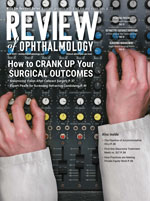Switching from paper records to electronic records would be a challenging feat, even if electronic records were flawlessly designed and perfectly met a practice’s needs. Given that today’s EHR programs still leave much to be desired—and many different software and hardware systems are competing for your money—it should be no surprise that many practices do not end up staying with their first EHR system.
In fact, a wide range of studies and surveys are finding significant levels of dissatisfaction among EHR users, both in medicine in general and in ophthalmology in particular. Research firm KLAS published a study in 2012 that found that 50 percent of EHR system sales were made to replace existing systems; among practices with more than 10 physicians, about two-thirds of EHR system purchases were replacements for existing systems. The numbers in some reports are a little smaller: A December 2012 survey by HIMSS Analytics found that more than 30 percent of medical providers were planning to replace their EHR systems. (Reasons cited include missing features, cumbersome user interfaces and hardware problems.) A poll of 17,000 EHR users conducted by Black Book Rankings, a marketing research firm, found that 17 percent of healthcare organizations were ready to change to a different system. Notably, specialists were more unhappy than general physicians.
Dissatisfaction also seems to be increasing over time. The American College of Physicians and American EHR Partners reviewed data from multiple surveys of 4,279 clinicians conducted between March 2010 and December 2012. They found that user satisfaction declined 12 percent from 2010 to 2012, and the percentage of clinicians who would not recommend their system to a peer increased from 24 percent in 2010 to 39 percent in 2012. Reasons for dissatisfaction included long-lasting reductions in patient throughput: In 2012, 32 percent of the responders said they had not returned to normal productivity. Furthermore, dissatisfaction with their systems’ ease of use increased from 23 percent in 2010 to 37 percent in 2012. However, there are some signs of hope: A 2011 Centers for Disease Control and Prevention study of physicians (generalists and specialists) reported that 85 percent of physicians were somewhat or very satisfied with their EHR system, and 71 percent said they’d buy their system again.
However you interpret the numbers, it’s clear that finding a satisfactory EHR system can be fraught with peril—and many doctors end up not staying with the system they started with. Here, two practices who decided to change EHR systems share their stories, and a practice management expert offers advice based on his experience in the field.
Not an Easy Transition
“EHR systems have been available in one form or another for more than 20 years,” observes John Pinto, president of J. Pinto & Associates. “The systems have been improving every year, but if they were easy to use and economically trivial we would have seen a wholesale conversion to EHR 20 years ago. Obviously, that hasn’t happened. Half of the existing ophthalmology practices in this country have not made the conversion—or have made the conversion and then gone back to paper.”
Despite this, Mr. Pinto says that the vast majority of the practices he works with have stayed with their EHR systems. “That may be partly because I work with a skewed sample of practices,” he notes. “I tend to be hired by successful practices. In the past decade, I would say that no more than 5 percent of the practices I’ve worked with have adopted a system and then had to switch to a different system. Of the remaining practices, I’d say about half continue to have chronic challenges, large or small, with the system they use, and are still trying to make it work better for them. The other half are up to speed and running just fine.”
Nevertheless, many practices do end up having to switch EHR systems, as the two following stories confirm.
A Patient Data Disaster
“We were an early adopter of EHR,” says Audrey Gyoerkoe, practice administrator at Kelly Eye Center in Raleigh, N.C. “We began using an electronic management system from a very small company when we opened the practice about 12 years ago, before all of the regulations and requirements. In recent years we realized that our original system would not provide what we were going to need in the future, so we decided to upgrade.
“We looked at a couple of systems at a trade show and decided to go with one of the bigger companies,” she says. “We’re a small practice—two doctors and about 16 employees, some of whom are part-time—but we chose to go with a big vendor that was popular and advertising heavily at the trade shows. We could have gone through a third-party vendor, who essentially buys the rights to the big company’s software and works with you and provides services, but we chose to go directly with the big company.
“As it turned out, the big company was not really set up to work with a small practice,” she continues. “If you were a really big practice with 200 employees or more, the company typically assigned you a specific person who would help you through everything. But because we were a small practice, they didn’t. In spite of that, because we were early adopters, we thought we’d be really comfortable going into a second system.
“Unfortunately, we were live for one week when the entire system crashed,” she says. “Even worse, the crash wiped out our old system as well. All of our patient data was simply gone, and the company made no effort to recover our data. Our hardware guys actually paid to send the files to the FBI Data Recovery Service, in hopes we could get something back, but even they couldn’t recover anything. So when patients came in the door, we had no idea who they were, what their appointment time was, which doctor they were there to see or what their insurance coverage was. For six months we had a crew here, not only rebuilding the software and getting it reinstalled, but going through everything that happened during that six-month period. They had to re-enter the charges and re-post the checks in order to file insurance, or bill the patient, or know when that patient’s next appointment was going to be.”
Ms. Gyoerkoe says they nevertheless stayed with the big company for a number of years after the crash. “That’s because we’d invested a lot of money, especially after the crash,” she explains. “We probably spent close to $100,000 trying to recover the data and get through that six-month period. The system itself is reasonably good; it’s more advanced than most at this point, I think, and very well-accepted. The vendor has a lot of happy customers. But for the most part, those customers are either much larger practices with a person assigned to help them, or they’re smaller practices that went through a third party.
“Eventually we switched to a much smaller EHR company, and that transition went much better,” she adds. “Unfortunately, many issues surrounding the crash are still unresolved. We’re still getting bills and e-mails about it, and there’s never been a sign-off on our account.”
Trying the Cloud
Most unhappy EHR stories are less catastrophic than that one, but still enlightening. Patrick Hageman, MD, owner of Kernersville Eye Surgeons in Kernersville, N.C., who first used EHR during his residency training, started his practice right out of residency. “We used EHR from the outset,” he says. “That actually went pretty well—but every EHR system has some hiccups and limitations and unforeseen expenses. That first EHR system was a hosted software service solution. Basically, it was like renting or leasing the system, which the company hosts on their server in the cloud. We paid about $2,000 a month for it.
“That system had a fairly large ophthalmology following,” he continues. “It wasn’t specifically designed for ophthalmology, but it did have a lot of templates that were ophthalmology-friendly. The vendor had a pretty good reputation, so we decided to go with them. The fact that the data was in the cloud also provided a cost advantage when we were starting up our new practice; we didn’t have to purchase a server or the software. Purchasing the software would have cost $80,000, which is a large sum of money for two guys right out of residency starting an ophthalmology practice.”
Dr. Hageman notes that he didn’t care for the EHR system they used when he was a resident. “We didn’t think it was well-designed, even though it was ophthalmology-specific,” he says. “It did what it needed to do, but we felt that it was haphazardly put together. Every screen was different. The close button wasn’t always in the same place; the save button wasn’t always in the same place. Issues like that made it very cumbersome and inefficient to go from screen to screen, so we decided not to use that system.”
Nevertheless, once he’d purchased the cloud-based EHR system, it didn’t take too long for Dr. Hageman to discover limitations. “One of the problems we encountered was difficulty interfacing with our equipment,” he says. “Initially the vendor promised that the system would interface with our equipment, but it turned out that they overpromised and underdelivered—something I find a lot of companies do. There were also a lot of headaches associated with the cloud. A server is nice to have in the office when you need to put other things on there that your employees need to have access to. We didn’t have that functionality with this solution.
“We eventually did work through the interface issues, but I still found the system to be inefficient,” he continues. “So, I made the decision last year to switch over to an EHR that was specific for ophthalmology. We’d bring everything in-house, have our own server and purchase the software. I thought that an ophthalmology-specific system would have more efficiencies built into it for documenting patient encounters.”
Dr. Hageman notes that this meant making a fairly big investment, so they chose a less-expensive option to mitigate the impact on their cash flow. “The software cost us about $30,000, including the cost of the server, so it was much more affordable than it would have been to purchase the previous system’s software. The maintenance fees were much cheaper, too. Ultimately, the cost for our two-physician practice using the first, hosted system and the adjunct image-management system was about $30,000 per year. Now we’ve purchased a new system outright for $30,000, and our maintenance fees are about $5,000 per year. So, this will lead to substantial savings over the long haul.”
Dr. Hageman says that the new system is designed specifically for ophthalmology, and that does have several significant advantages. “The previous system couldn’t manage images,” he says. “Paying for the separate image-management system was really getting expensive. The new system can handle all of the images—at least, when the interfaces are working. Also, the ability to document some things specific to ophthalmology has been helpful.”
Not Out of the Woods
However, Dr. Hageman says that the latest transition has not gone smoothly. “That’s the headache that we’re in the middle of right now,” he explains. “This is different from when we were opening our practice, because this time I have a lot of data collected over a three-year period that was stored in our first EHR system. I wanted that data to be converted into the new system.
“I spoke to three or four vendors to see which system would be the best fit for us,” he continues. “One of the companies wouldn’t promise to convert the data, but another one said, ‘Sure, we can do that for you. You won’t have to worry about it.’ That was the company we decided to go with.
“Unfortunately, that really didn’t happen,” he says. “Today, we’re still waiting for them to convert a lot of our data. This has left us in a difficult situation, because I’m still renting the previous system. I don’t own their software, so when my contract ends, I won’t have access to my data anymore. They could actually give it to me on a hard drive, but I still wouldn’t be able to access it because I don’t own the software.
“Now I’m trying to figure out a way to manage this,” he says. “There are companies out there that will archive the data for you so you can read it, but that costs about $20,000. That’s an expense I wasn’t planning on.”
Dr. Hageman says the new vendor also overpromised on the system’s ability to interface with his instruments, just like the previous vendor did. “Getting all of those interfaces up and running on the latest system took about three or four times as long as we had anticipated,” he says. “It was just as difficult with the new system as with the old. I was very adamant when talking with the new company about this concern. I told them I’d had this problem with the first EHR implementation, and that I was really worried that this wasn’t going to go well. They said, ‘Oh no, we’ve done this before. No problem.’ When we went live, none of the interfaces worked … not one! It took a couple of weeks to get them working. It was very frustrating.
“When we implemented the first system, we were a brand new practice, so we weren’t very busy,” he adds. “Because of that, the problems we had were not a big deal. Now I’m much busier, so these problems are really impacting my work flow. I actually had to stop using the new system for the first week and go back to using the old system so we could function until we got those interfaces up and running.”
Despite all the problems he’s had to deal with, Dr. Hageman is optimistic. “In the long run, I think this current transition will be worth it,” he says. “A year from now, I’ll probably be really happy that I did it. But right now I’m in the middle of the chaos, trying to get everything working properly.”
Selecting the Right System
Clearly, the best way to avoid ending up in trouble is to be very cautious when picking your EHR system in the first place. These strategies may help:
• Don’t make low price your chief criterion. “If your selection criterion is that you want the lowest-cost system, you’re likely to be disappointed,” says Mr. Pinto. “It takes a lot of money to muster this kind of service offering. The low-cost providers tend to be people who have not penetrated the ophthalmic market, or are just starting a company out of their garage and you’re going to be their third or fifth customer. They simply don’t have the resources. And, they’re not likely to be around in five years.”
It’s also important to remember that you’re not just investing money. “In my mind, it seemed like switching to another system later, if necessary, was a better option than making a huge investment up front,” says Dr. Hageman, talking about his first purchase. “On the other hand, we did make a big investment of a different sort when you consider having to convert all of our data and being able to access it. There are a lot of hidden costs when adopting EHR. Also, I underestimated how difficult the transition might be when switching from one system to another. Your investment is not just dollars, it’s time and effort and your patient information.”
• Look for a top system with a solid track record. “There are a about half-dozen leading systems out there,” notes Mr. Pinto. “The primary criteria that anyone should use when selecting an EHR system are to go with one of the lead vendors, and make sure that they have hundreds of ophthalmic installations that have been active for a year or longer. If you haven’t done this, and you’re six months post-install and it’s not working out, call the vendor and find out how many ophthalmic customers they have that have been installed for over a year. If it’s fewer than 100, you may have to bite the bullet and change vendors.
“That one-year figure seems to be critical,” he continues, “because until that first year post-adoption has passed, it’s not unusual for new users to say, ‘This was a mistake.’ If a system is making it past the one-year mark with hundreds of prior customers, that’s a good omen that it will work in your practice, too.”
On the other hand …
• Bigger isn’t always better. As Ms. Gyoerkoe noted, their practice didn’t benefit from the fact that the vendor they chose was large. Similarly, Dr. Hageman’s first EHR choice was influenced by the vendor having a large market share, but that turned out not to be a guarantee of an ideal match, either. “We wanted to make sure the company was going to stick around,” he explains. “This was before the meaningful use requirements came out; we wanted to make sure the company would be able to meet those criteria. I think if it had been a year later, we would have felt better about going with a smaller company that was less expensive. Another practice in our area that did choose a smaller vendor has been able to meet the meaningful use reimbursements; they’re doing fine with that system.”
At the same time, Dr. Hageman acknowledges that a larger company can have some advantages. “The first company we went with had a lot of staff, so when we had a problem, that problem was tracked and followed-up until it was resolved,” he says. “Our current vendor has just a few employees, so they’re not really equipped to stay on top of our problems. As a result, I constantly have to remind them until a problem is fixed.”
• Consider the downside before purchasing a system in the cloud. “There are some drawbacks there,” notes Dr. Hageman. “You don’t own your own data; and if you ever decide to change EHR systems in the future, there’s a hidden cost—you’ll have to archive your data so you can get access to it.”
• Mac- and PC-based systems both have advantages. “Apple computers are well-known for having user-friendly interfaces,” observes Dr. Hageman. “Everything is in the same place on every screen. You know where to close out, you know where the dialog box is. That’s much better than what some platforms offer. However, most of the diagnostic equipment used in ophthalmology runs on Windows-based computers; so when you interface them with a different operating system, it becomes tricky. That concern kept us from choosing an Apple-based system. However, we know of another practice that’s having success with one of those systems.”
• Take future data access into consideration. “Make sure the EHR system you’re switching to can actually convert your data,” says Dr. Hageman. “If they can’t, you have to consider what you’re going to do to access the data that’s hosted on your previous system. You’ll have to have a way to access that data several years from when you used it—if you get audited, for example.”
Doing Your Homework
Once you narrow the field, proceed with caution.
• Make a list of questions to ask, addressing everyone’s needs. “Speak to as many current users as possible,” Ms. Gyoerkoe advises. “Get a lot of references. And make a list of questions to ask, including issues that might affect everyone in your practice—your techs, your administrators, the doctors. You want to try to find out how a given EHR system will affect everyone in your practice.”
• Remember that user opinions may be influenced by the size of their investment. “Most of the people I know went with an EHR system and stuck with it; they haven’t switched,” says Dr. Hageman. “Several of them are using the system we started with, but they chose to purchase it—they didn’t opt for a service arrangement the way we did. They seem to be happy with it. However, that may also be affected by the fact that they made a very large investment. Once you’ve sunk a significant amount of money into an EHR system, you may be willing to put up with limitations more than someone who’s renting.”
• Don’t believe everything a vendor promises. “When you’re buying your first EHR system, companies are going to promise that they can do a lot of things,” notes Dr. Hageman. “You have to be very cautious about believing what they’re promising and consider whether or not it’s realistic. We were very naïve about that with the first system we went with. I thought I was a little more savvy the second time around, but I didn’t really follow through with the company when I was questioning them on the ease they claimed they’d have setting up our interfaces. I’d be especially cautious if they say they can interface all of your equipment easily.”
• If a system seems promising, visit two practices similar to your own that are already using it. “It’s absolutely critical that a delegation from your practice visits at least two practices that are already using the system you’re planning to purchase,” says Mr. Pinto. “And, this delegation must include one or more lead physicians from your group.
“You want to go to these practices and see the system being used live, used effectively and with happy customers,” he continues. “That’s the only thing that’s going to give you any kind of peace of mind when you’re a week or a month or six months into implementation, and you’re pulling your hair out, as you almost certainly will be in the early months of adoption—no matter what vendor you pick. It’s incredibly important to go into this with the confidence that another practice like yours has been able to get over the hurdle using your EHR system.”
Making Sure You’re Covered
Once you’re ready to sign a contract:
• Make sure you will have universally accessible copies of your patient data. “At the meetings I attend, everyone is focused on asking other practices about their experience,” says Ms. Gyoerkoe. “But I don’t think anyone is asking: What happens if something goes wrong? People aren’t thinking about the downside.”
Ms. Gyoerkoe notes that most systems provide a template for patient data constructed using their software, which is different from a simple, universally accessible copy of the data. The former can be manipulated, but it can only be accessed using the company’s proprietary software. The latter is simply a copy of the record—it can’t be altered or updated—but it ensures that you’ll always have access to your patient data. “Ideally, your vendor should make it easy for you to create copies of the patient data in a format that can easily be scanned into a new system,” she says. “You need to have enough accessible data to survive an audit. Most systems don’t do this automatically.
“We had nothing in our contract addressing the possibility of a major loss of data,” she adds. “Nothing in our contract guaranteed access to our data, and nothing talked about what would happen if we needed to switch to another vendor. There was no strategy for recreating our data in the event of a breakdown.”
• Have an exit strategy built into your contract. “If you have to switch companies because you’re unhappy, or you have a capacity problem, or because there’s a rule change and your vendor can’t handle it, what is the strategy for moving all of that patient and demographic information into a new system?” asks Ms. Gyoerkoe. “These companies don’t speak to one another, and they don’t all speak the same language. So you can’t easily take a patient file and transfer it into completely different software and expect to have full access to that record. This concern needs to be addressed in the contract you sign up front.”
Getting Off to a Good Start
Even if you pick the best EHR system in the world, you need to undertake implementation with some key things in mind:
• Make sure you have physician support for the system in your practice. “In my experience, nine times out of 10, if a client has picked one of the top vendors with more than 100 systems active for a year or more, and the system is not working for them after six months, it’s usually the client’s problem, not the vendor’s,” says Mr. Pinto. “One key issue that can lead to problems is disengagement on the part of the doctors—i.e., they made the decision to go to EHR and then turned to the staff and said, ‘OK, make it happen for us, guys.’ It’s important to have one of the key operators of the system be a doctor, along with a leading member of your staff.”
• Don’t skimp on training. “A key reason that a system which seems to be working well in many respects doesn’t work out is that the staff and physicians have not had adequate training,” notes Mr. Pinto. “It doesn’t pay to skimp and go for the basic training module instead of having a trainer spend sufficient time onsite.”
• Expect to add some new staff. “If you have 20 employees or more, you have to have one dedicated person who is constantly looking at the system, upgrading the system and doing everything possible to keep it functioning well,” says Ms. Gyoerkoe. “That process is never finished.”
Dealing with EHR Problems
Despite all of your best efforts, problems inevitably crop up. These strategies can help.
• Don’t be discouraged by a temporary drop-off in patient volume. “Implementing an electronic system inevitably causes an initial slowdown in patient throughput and an accompanying drop in revenue,” says Mr. Pinto. “That transient drop in revenue must be factored in when you’re looking at the costs of getting the system in place and making the transition.
“It typically takes six months to a year in some settings to get back to one’s accustomed volume of patients,” he adds. “Although it varies from practice to practice, my clients typically report that one year after adoption they’re between 90 and 110 percent of their former patient throughput. In other words, by then they’ve been able to see about as many patients as they did originally.”
• Don’t throw in the towel after six months without seeing how other practices have fared. “Let’s assume you didn’t do the site visits before purchasing your system,” says Mr. Pinto. “Let’s say you bought your system because the doctor liked it. Now it’s several months post-install, and it’s just not working out for you. Before you pack it up and send it back, you should visit at least two other users that are about your same practice size and have been using the system for at least a year. Observe them using it.
“Visiting those other users is just as valuable at this point as it is if you do it before you make the purchase,” he notes. “If they’re doing all right with the system, you’ll have a better idea of whether or not your problems are solvable. Or, you may find that they’re having problems too; maybe you’ll discover that you’re all among the first practices to adopt this system. If that turns out to be the case, you’ll have to go to the vendor and try to resolve your concerns. If you can’t work it out, you’ll have to start over again with a new vendor that’s more experienced.”
• Not all trainers are created equal. “If you’re having problems, it could be because you had the wrong trainer,” Mr. Pinto says. “Keep in mind that whether your EHR vendor is large or small, the company is made up of professionals, some of whom are probably below average. So, make sure that you not only vet the company you go with, but that you vet the trainer they send you. If you’re matched with Susan Smith, ask to talk to the office manager or lead doctor in a couple of practices that she’s made the transition with recently. How was she? How much experience has she had?
“This is very much like picking an attorney,” he adds. “You could choose to work with a famous law firm, but if you end up with a third-string attorney, it doesn’t matter what name is on the door of the firm.”
• Bringing back a trainer after six months can help make things go more smoothly. “When you’re mid-stream, say four, six or eight months into the adoption process, it can make a lot of sense to either do another onsite visit to an adroit user of your system, or bring back a company trainer,” says Mr. Pinto. “By this point, you’ve got the basic stuff down. Now you can get help moving to the next level and learn ways to get the most from your system.”
• If you’re switching systems, find a trainer who’s helped others make that same transition. “If you’re currently using Brand X and you’re switching to Brand Y, ask to be matched with a trainer who has helped other practices make that transition,” says Mr. Pinto. “This may not be possible in every situation, but it’s possible in a great many of them.”
• Keep in mind that vendors go through cycles. “This is true for all of these companies,” says Mr. Pinto. “A company may get a reputation for being really great with customer service, and on the basis of that great reputation they get a lot of new customers. Then, they get overwhelmed with new installations and new problems to solve, and for a period of time their customer service goes down. So sometimes the thing that helped convince you to invest in a system isn’t as great after you sign up.”
• Don’t change systems unless you really need to. “Don’t decide to switch just because your system has some small inconveniences,” advises Dr. Hageman. “The transition to a new system may be more difficult than you’re expecting. Make sure you’re changing for a good reason.”
Making the Best of It
“If you have another 20 years to practice, you’d probably like this to be the last EHR system you buy for the rest of your career,” notes Mr. Pinto. “In reality, the chances are good that you’ll be changing systems, and maybe even vendors, before you retire.”
Mr. Pinto points out that problems with EHR systems are not usually solely the result of a lack of effort on the part of the vendor. “In my experience, most of these companies realize that all ophthalmologists know all other ophthalmologists—it’s a small, well-connected community,” he says. “So they usually bend over backwards to make sure their customers are happy. But remember, these companies are made up of individuals with varying levels of skill and competence. If you’re working with one individual and you’re not getting satisfaction, it’s perfectly appropriate to go higher up in the company and get matched with someone else.
“In the end, you have to go with the best company you can,” he adds. “Take all of their advice regarding what’s going to smooth adoption of the system, make sure that you get those critical site visits in, and make sure that you have doctor attentiveness to the process. This can’t just be left to the lay staff; you have to have a doctor champion and leader. Then, follow your nose. Prepare yourself for a great deal of frustration and dysphoria for the first year that you’re working with a new system. You’re going to feel really dumb, and things will go really slow when you first start to use it. But if you follow the steps we’ve been discussing, odds are good that the system you’ve chosen will work out.”
REVIEW