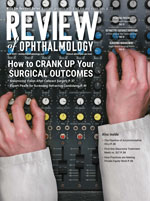The primary change that’s evident in the 2nd Gen Core processors is a heavy emphasis on video: encoding it; viewing it and editing it. For the first time the company has installed a graphics processing unit on the same chip as the central processing unit, and the former will even be able to share valuable system resources that were once limited to the CPU, such as the cache, an ultra-fast memory reservoir. Intel says this allows the system to have more power when dealing with detailed images while also maintaining overall energy efficiency. For instance, the system is able to encode a four-minute, high-definition video for use on a mobile device in just 16 seconds. With previous generation processors, this operation takes four minutes. This increased video performance could be a real boon for surgeons who record, edit and display surgical videos.
The primary change that’s evident in the 2nd Gen Core processors is a heavy emphasis on video: encoding it; viewing it and editing it. For the first time the company has installed a graphics processing unit on the same chip as the central processing unit, and the former will even be able to share valuable system resources that were once limited to the CPU, such as the cache, an ultra-fast memory reservoir. Intel says this allows the system to have more power when dealing with detailed images while also maintaining overall energy efficiency. For instance, the system is able to encode a four-minute, high-definition video for use on a mobile device in just 16 seconds. With previous generation processors, this operation takes four minutes. This increased video performance could be a real boon for surgeons who record, edit and display surgical videos.
As one might imagine, the new chips are speedy in other areas as well, as is the case with most next-generation hardware. They feature an enhanced feature called Turbo Boost that re-allocates system resources to accelerate performance when not all the processor’s cores are being used for a job.
David Silverstone, a Yale University ophthalmologist and technology expert, is an instructor at technology courses at major ophthalmology meetings each year, and says the new chips probably are high-powered, but the key to their usefulness will be software. “If someone has to upgrade his system now, he’ll take a chip like this into consideration,” says Dr. Silverstone. “This is so that when software becomes available that takes advantage of the new features, his equipment will be able to handle the programs. Nowadays, people are getting away from the hard assets and moving toward more of an interest in the service they’re getting from the software. Whether that service is on their machines in their office or in a cloud [network of computers off-site], they look for that particular service and then get whatever hardware they need to accomplish it.”