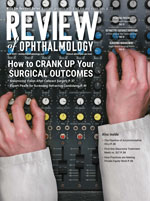|
St. George, Utah, retinal specialist and software developer Ken Lord provided an evaluation of several burgeoning mobile apps at a new technology seminar at the most recent American Academy of Ophthalmology meeting. Here’s a look at several apps that stood out, as well as an update on the ophthalmology app Dr. Lord helped develop, Eye Handbook.
Camcard
If you’ve ever been at one of the national ophthalmology meetings and found yourself sifting through a pile of business cards afterward in an effort to codify all the contacts you made, Camcard may be of use to you.
The app is designed to use optical character recognition technology to read a business card that’s placed in front of your smartphone’s camera. It then places all the relevant data it pulls off the card into a contact file. It will populate the file’s fields with information such as the contact’s name, place of business, mailing address, phone number and e-mail address. The app even has a locator feature that will use your phone’s global positioning system to show the position of your contacts around you.
“It works pretty well, considering how many business cards are being handed out at major meetings,” says Dr. Lord. “It’s a nice way to keep track of all the contacts you meet.”
Like any program that uses OCR to read text, Camcard can still make mistakes when it attempts to interpret the letters and words. “Business cards aren’t always the same, so it’s not always perfect, but it comes pretty close.” Dr. Lord says. “It will also store the picture of the business card for you so you can access it later if it doesn’t recognize the fields properly. The app’s user interface is easy to understand, though, and you can make on-the-spot corrections to someone’s information if you have to.”
For information, visit camcard.com.
Citrix ShareFile and XenMobile
Citrix is a software company that makes programs for both desktop and mobile devices that allow physicians to access and interact with their practice’s electronic health records system from anywhere.
Through the use of the company’s XenMobile technology, an ophthalmologist can access his practice’s network and health records from the road, using a cellular connection. It does this through the use of virtual private network technology, which allows you to extend your practice or hospital’s private network securely over a public network, usually the Internet. Using XenMobile, the physician can review exam notes and images from his computer at work, as well as provide a consultation to a colleague based on a particular patient record.
If the ophthalmologist needs to communicate securely with another physician, he can use Citrix’s HIPAA-compliant WorxMail to discuss a patient and even securely attach an image of the patient’s eye. The system also allows large, color graphics and images to be manipulated quickly, even on mobile devices, because the actual program is resident on a more powerful computer elsewhere.
|
The one caveat with Citrix’s apps is that they may not be compatible with your practice’s particular EHR system, though other software providers’ mobile solutions may be. Because of this possibility, Dr. Lord advises that you check with your EHR provider before adopting XenMobile or ShareFile.
For information, call 1 (800) 424-8749 or visit citrix.com.
SpeechTrans
SpeechTrans is a family of programs, some for mobile devices and some for desktop computers, that translate your spoken sentences into any of 40 other languages. Having this ability can be useful in a business setting when interacting with colleagues and new clients from other countries, as well as in health care, when trying to discuss a disease or diagnosis with someone for whom English isn’t his first language.
“This technology is now becoming more available to the consumer market,” says Dr. Lord. “For any medical practice or hospital that serves a multilingual population, interpreters are expensive, and an app like this helps reduce translation costs.”
To use the app, you first select a language for translation, press a microphone icon on your screen, and then speak into your phone or your computer’s desktop microphone. The program will then speak aloud your sentence, but in the foreign language you’ve selected. A patient in your office can also respond to you in his language using the device, and the application will translate his words into English and say them out loud for you.
“As far as accuracy, they aren’t as good as an interpreter, of course, but they’re continuing to improve,” Dr. Lord says. “I wouldn’t be surprised if they supplant the interpreter services at some hospitals in a year or two.”
The SpeechTrans app is available on Apple iOS at the App Store and Android devices on Google Play. Desktop versions are also available from the company’s website. For information, visit speechtrans.com.
Eye Handbook
Eye Handbook is an eye-care app created by Dr. Lord and his fellow ophthalmologists Rohit Krishna, director of the glaucoma service at the University of Missouri, and Vinay Shah, an associate professor at the University of Oklahoma’s Dean McGee Eye Institute.
|
Dr. Lord says the group’s current efforts for enhancing the app involve improving the medication section as well as the app’s ability to get news to users. “The medications area has been kind of a static design in the past so now we’re in the process of updating it to be more dynamic,” he explains. “It will load its information from a credentialed .gov website. We’ve tried to eliminate some of the less-reliable information and really just include hard data in the app.”
To keep its users updated on eye care, Dr. Lord says they’re changing the app’s “push notifications,” or updates that are sent directly to users. “We’re trying to make sure we have a good ability to use the push notification features of the app,” he says. “For instance, as the latest headline in ophthalmology comes out, we want to have the ability to notify our users about it. We’ve used it in the past, but now we have upgraded to a more advanced feature set for that specific ability. We hope to use it more in the future.”
The Eye Handbook app is free, and is available at the App Store and on Google Play for Android devices. More information is also available at eyehandbook.com.
Turboscan
If you’ve ever needed to scan or photocopy a document quickly, but were nowhere near the right equipment, Turboscan can help.
Turboscan turns your phone into a handheld scanner for use with different types of documents, including forms, receipts, notes, articles and even whiteboards. Rather than just taking a picture of a document, however, Turboscan’s maker, Piksoft, says it also uses proprietary algorithms to analyze the scanned material and detect a document’s edges, correct the viewing perspective, remove shadows and find the best contrast for viewing later. The documents can be saved in PDFs, JPEGs or PNG format. You can also e-mail them to yourself right from within the application.
“I use it occasionally along with my Google Documents app,” says Dr. Lord. “So, if I have an important document I want to store for later, I’ll take a picture of it, turn it into a PDF, and upload it to Google Documents. Also, if it’s a text page, Google has some optical character recognition in its software that will convert the scan into digital text for me in some cases. This allows me to convert a printed page into text in a few clicks.
“I use it mainly if I need to get a signature to someone across town or in another state,” Dr. Lord adds. “If you needed to get someone a real estate document right away, for instance, you can sign it, convert it to a PDF and send it to them. They won’t be able to tell it didn’t come off of a photocopier, scanner or fax machine. In fact, the image sensor on your phone far surpasses the scanning resolution of a fax machine.”
Turboscan is available at the App Store and on Google Play. REVIEW