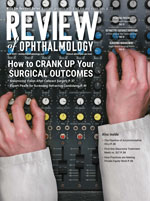iZoom 6 USB
The iZoom 6 USB (Issist Assistive Technologies; Georgetown, Ontario, Canada) is a plug-and-play flash drive that users can take to the office, their school’s computer lab, the library or anywhere else that life or work takes them to make any desktop or laptop computer’s display low-vision friendly without software installation or licensing hassles. The software permits magnification of text by up to 40 times its regular size with default text smoothing, which the user can disable if desired. It also has text-reading capabilities that let users hear the text of web pages, emails or documents.
The iZoom 6 software works with the Windows XP, Vista 7, 8 or 8.1 operating systems to make any computer with 500MB of free disk space accessible to users with visual impairment. Since it works with MS Office 2013, users can catch up on school, personal or work tasks anywhere they go.
The Eye Care Edition includes a short setup assistant that walks users through choosing magnification and viewing options that suit them best among a menu of popular choices. The iZoom 6 package also offers a menu of preset color schemes, as well as the option to customize one for optimal contrast between text, images and background. The iZoom also includes the ability to customize the size of the mouse pointer and to add an optional locator box to the pointer, as well as caret tracking to highlight the progress of the cursor. The software will accommodate a second monitor, either for additional magnification of single images or to facilitate working with dual screens.
The narration options users can select include echo keys, which speak every keystroke, in addition to the narration of web pages, Notepad or Word documents. The SmartAlign feature rapidly reformats web pages for easier browsing.
Jordy
The Jordy (Enhanced Vision; Huntington Beach, Calif.) is a head-worn HD autofocus camera that fits over the eyes with a comfort-fit nosepiece and a head strap. It features a wide field of view, adjustable magnification, brightness control, color select, locator, freeze and focus-lock modes. The headpiece weighs in at eight ounces and connects to a portable battery
 |
| The Jordy is a head-worn HD autofocus camera with a portable battery pack. |
The device will become available starting in July 2017 after a long absence from the market. “The Jordy was originally introduced in 1999, but we phased it out in 2010,” says Jeri Scanlon of Enhanced Vision. “The new Jordy features all the latest new technology, including an HD autofocus camera, extended eight-hour battery life, and optical and digital zoom for distance, intermediate and near viewing.”
The newest version of the Jordy can help users with low vision enhance their level of independent functioning and enjoyment at school, work or home. Students can wear the Jordy to read textbooks, complete assignments and to see the board and their classmates. The device has the potential to allow users to enjoy hobbies they may have believed were lost to them, like painting or crossword puzzles, as well as watching TV and movies. Since it facilitates close work like writing or reading a recipe, the Jordy may increase users’ independence in activities such as bill paying and meal preparation.
When it’s not being worn, docking the Jordy into an optional stand allows it to assist in other ways. “The Jordy will convert into a fully functioning desktop CCTV with our patented optional docking stand,” says Ms. Scanlon. The docking stand incorporates a 24-inch high-resolution HD monitor and built-in LED lighting.
Ruby 7 HD Video Magnifier
Video magnifiers use a camera to project a magnified image onto a self-contained video screen or monitor, depending upon the size of the device. The Ruby 7 HD (Freedom Scientific; St. Petersburg, Fla.) is a handheld that combines a generous 7-inch screen with a total weight of just 18 ounces, so that a wide field of view for reading is possible without compromising portability; that portability can make some personal errands and hobbies just as easy as reading documents, books, newspapers and magazines.
The battery-operated magnifier can run for three hours on a single charge. The enlarged screen in the newest Ruby, which became available in the spring of 2017, bests the 5-inch screen of the prior model, the Ruby XL. The Ruby HD also has greater magnifying capabilities, according to the manufacturer, as well as new features that include a full-sized HDMI port to connect the device to a television, allowing users to view text or images on an even larger screen. For transfer of saved images to a computer, the Ruby 7 HD has a USB port.
The hardware includes a spring-loaded, integrated reading stand that enables the unit to automatically open up with the screen tilted toward the user in
 |
| The Ruby 7 HD is a portable video magnifier for reading, hobbies and everyday activities. |
The Ruby 7 HD’s proprietary PivotCam rotating camera features spotting, writing, mirror and distance-viewing modes in addition to reading mode.
ZoomText Fusion 11
This software program combines the best of ZoomText, a magnifier, and JAWS, a screen and text reader, to make independent reading and computer work possible for users with any degree of visual impairment. ZoomText Fusion 11 (Ai Squared; St. Petersburg, Fla.) is essentially three products in one: the magnification and screen-reading program ZoomText 11; the speech capabilities of JAWS 18; and the ZoomText Fusion 11 program itself, which is the synthesis of the former two.
The combination of the two popular accessibility programs means that with one install and one license (licenses are available for a Professional or a Home Edition) users can run either of the two component programs or the Fusion to get the optimum level of magnification, contrast and speech narration for their particular level of visual impairment.
For users who desire or need more speech narration, Fusion 11 features the Eloquence text-to-speech synthesizer and Vocalizer Expressive for clear and natural-sounding speech narration. The manufacturer says that all three software programs comprising ZoomText Fusion 11 allow Braille output. Ai Squared has also updated ZoomText’s toolbar and simplified keyboard commands to facilitate quicker navigation.
Ai Squared says that ZoomText Fusion 11 is a good choice for schools and workplaces because it can adjust to meet the individual needs of visually impaired users on software platforms that many already know and use successfully. REVIEW
1. World Health Organization (2014). Visual impairment and blindness: Fact sheet N°282. http://www.who.int/mediacentre/factsheets/fs282/en/. Accessed 6/19/2017.